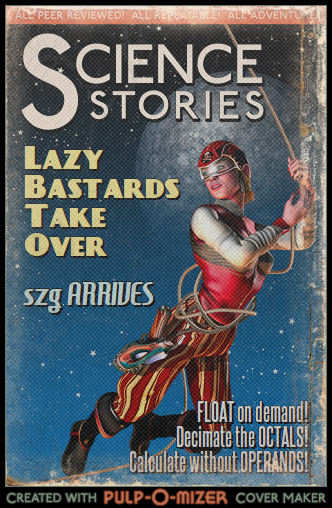szg The Calculator
szg is the Lazy Man’s command line calculator, crunching the maximum number of numbers with the minimum number of keystrokes.
szg stands for SZámolóGép, which is Hungarian for calculator.
It also happens to be the initials of the author, a particularly Lazy Man.
If you you’re lazy too;
If you like binary, octal and hex formats;
If you hate typing too much;
If you hate mouse-clicking even more;
If you hate calculators going floating-point after the first division;
If you still need floating-point occasionally;
If you typo a lot and prefer to undo them all;
If you like to comment your calculations (well, you don’t, but it’s possible):
Accept no substitute! Use szg.
Features
- 32-bit integer or floating-point arithmetic
- decimal, binary, octal or hexadecimal format (commands D, B, O, X)
- input of expressions, variable assignments and commands on stdin
- input of expressions directly from the command line
- output of calculations on stdout
- error messages (syntax error, division by zero) or stderr
- unlimited undo
- user defined variables like $foo
- operators ()~ ^ */%& +-| =
- symbol _ means last result, like Perl/Python
- missing identifier means _ (+5 means last result + 5) like Perl (sorry Python)
- math functions @s @c @a @l @e @r = sin cos atan log exp sqrt
- optional unsigned arithmetic (commands N, S)
- floating-point not upon division, only by user request, like Python (but not Python3)
- combination if expressions/commands on same line
- comments starting with #
- interpreter mode when input file specified
- manual page
Installation
Debian Packages
The easiest way to install szg is using apt-get on Debian-based systems. Add my Debian repo to /etc/apt/sources.list:
deb http://linux.subogero.com/deb/ / deb-src http://linux.subogero.com/deb/ /
And then
# apt-get update # apt-get install szg
Source Tarball
From http://linux.subogero.com/deb/ get szg_X.Y.orig.tar.gz.
szg can be compiled and installed on Linux or Windows/Cygwin. On Windows, it runs both in Cygwin and Windows command line windows. Download and extract the newest one, then
$ cd szg-X.Y $ ./configure $ make # make install # as root
Windows
From http://linux.subogero.com/deb/ get szg_X.Y.zip.
Download and extract the newest one, then copy szg.exe to C:\WINDOWS or another folder which is on PATH.
Git for the Brave
$ git clone http://subogero.dyndns.org/git/szg.git || \ git clone https://github.com/subogero/szg.git $ cd szg $ ./configure $ make $ make install # as root
Examples
Desktop calculator workflow with a twist
d 5000 # one steak 5000 d +3*2000 # three whiskies neat 11000 d +1000 # tip 12000 d 20000- # Let's see how much money I've got left from my 20000 note 8000 d
Command/statement combination for hex/dec conversion, signed/unsigned modes. Watch the prompt!
d XffffD # change to hex, enter FFFF, change back to dec 65535 d X ffffffff D # change to hex, enter FFFFFFFF, change back to dec -1 d N # unsigned (natural number) mode 4294967295 D 240X # stay in dec, enter 240, change to hex f0 X D239X # change to dec, enter 239, change to hex ef X
Undo, difference between subtraction and unary minus.
84 d ~42 # Let's subtract 42 ... -42 d U-42 # Oops, I hit tilde instead of minus 42
szg works as an interpreter as well, an input file can be specified on the command line. This also allows to create executable szg interpreter scripts. For instance let’s create an executable file called LifeUniverseAndEverything:
#!/usr/bin/szg 33*2 X
szg supports floats and binary formats. You can even peek into the insides of floats.
D 1+2 3 d /2 # no implicit float-conversion upon division 1 d /2.0 # Pythonic float-conversion if float-format entered 0.5 f B # let's peek inside 00111111 00000000 00000000 00000000 f
You can specify an expression on the command line, to maximize laziness:
$ szg -e XffD 255
Background
This is the first remake of my first shot at a unix-style program. In the first shot you had to enter too many capital letters for hex numbers.
It’s a filter, as in unix nearly everything should be. I tried to follow the Sacred Rules of the Art from esr’s book:
Command line option conventions
-h –help for help
-V –version for version info
Data driven development
The source of the usage and version screens are text files which look exactly like those screens. During make, they are sedded into header files with lists of string initializers. The headers are then included in the middle of const table definitions, to make the text available as a list of strings, line by line.
Undo is possible thanks to a stack data-structure and the user-defined variables’ heart and soul is a hash-table, with buckets and all that.
Write programs to write programs
I used Lex and Yacc to parse the input and to write the syntax. I can still hardly believe what these nearly 40 year old tools can do.