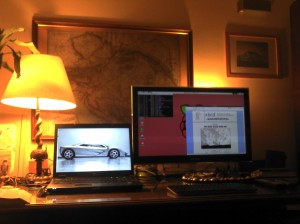HP Laserjet P1102 on Raspberry Pi
Printing is evil. Back in the day this evilness sparked even Richard Stallman’s ire and so the Free Software Movement was born. It was 1980 and the new Xerox 9700 laser printer’s proprietary software could not be modified to add an email notification feature.
Fast forward 33 years. The HP Laserjet P1102 has a proprietary driver plugin. It’s freely available for the hp-setup program on Linux. Except, that HP does not compile it for the armv6 architecture. So my home print server, a Raspberry Pi, did not work with my new shiny P1102.
Until I found Rick Richardson’s foo2jzs driver, that is. Instructions and download on http://foo2zjs.rkkda.com.
Morale of the story: free software has nothing to do with communism. On the contrary: it promotes private property rights. The communist, a.k.a. thief, is HP. I bought their printer with my own money, but the tricky bastards did not allow me to use it. A classic case of “redistribution of wealth”. It was Rick’s opens source driver that saved my day.