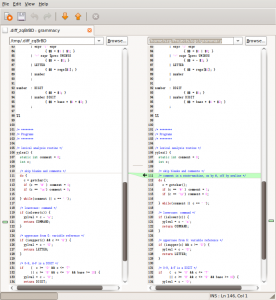I’ve just purchased an ASUS UL20A-2X022V notebook. Or netbook. I don’t know. It’s actually the best of both worlds. On one hand, it has a small 12″ display, weighs in at 1.5 kg, has no CD/DVD drive, and runs 5 to 7 hours on battery. On the other hand, its small display’s resolution is 1366×768, it has a Core 2 Duo ULV SU7300 processor, 3 GB RAM, a 320 GB hard disk and a fully functional keyboard with all the special keys on the right side.
A short summary of how the different hardware components work with ubuntu:
Component Status Notes
------------------------------------------
Intel Core2 Duo ULV SU7300 OK
12.1" WXGA LED display OK resolution autodetected
Intel GMA 4500MHD graphics OK
3 GB RAM DDR2 800 MHz OK
HD 320 GB 5400rpm SATA OK install with manual partitioning
battery Li-ion 5600 mAh OK
power management OK battery life 5-6 hours
ethernet Atheros 8131 OK see below
WLAN Atheros 9285 802.11bgn OK see below
Bluetooth OK
Sound AC'97 16bit OK Audacious mp3, speaker or headphone
Synaptics touchpad OK scrolling OK too, see below
webcam OK see below
card reader OK
Linux kernel 2.6.28-17
It came with Windows 7 Home Premium, which is a joke. A huge monster of an OS with the functionality of Google Chrome OS: it has a web browser.
First thing was to install ubuntu 9.04 Jaunty Jackalope. As the laptop has no CD drive I had to create a bootable Ubuntu 9.04 LiveUSB on my other ubuntu-box. The tool to use is usb-creator, which uses the iso image of the ubuntu LiveCD.
I installed ubuntu with manual partitioning. I shrank the Win7 partition from 80GB to 50GB (automounted to /windows), added a 2GB ext3 swap partition, a 50GB ext3 root partition and the rest as a /home partition. The boot menu was added, and even Win7 ran fine after a chkdisk.
The network cards were not detected upon installation. Neither LAN, nor WLAN. So there I was with no connectivity, reading with a sad irony all those posts about fixing this with apt-get xxx-backports and the likes.
I ended up downloading compat-wireless-2.6.30.tar.bz2 on another box to a USB stick, and then unpacking and compiling it on the laptop. I realised too late these kernel modules were for a newer kernel. Nevertheless I did “make install”, I did “make unload” and I did “insmod ath9k.ko”. It did not work due to incompatible kernel versions. I sadly rebooted to Windows, but later gave it another try. Miraculously, all network cards worked like a breeze! Don’t ask me why…
Touchpad: everything works, but it’s hard to feel where is the scrolling area. And the left button is too hard.
Keyboard (Hungarian): OK, but it will be swapped for a US layout, whose Hungarian is worse, but speaks better Code.
Webcam: I installed the UCview package to record videos with it. Skype works too.
I downloaded all the updates, then SynapticPackageManaged Rhytmbox/Evolution out, Audacious/Thunderbird in, I installed basic development stuff, and last but not least git-cloned and compiled the newest Midnight-Commander master with utf8-support.
One more thing: it is very very quiet. Summary? Bloody marvelleous!